The main idea is to add a timer to your project (30 ms update interval should give u smooth animation), then to find the angle between your rotator and the mouse. I made this example http://4ybak47.deviantart.com/art/Arrow ... -324420348 so the arrow will always rotate towards the mouse. If you wish to give some animation effect, just connect this function onMouseClick event and call the animation to the found angle
Code: midX = rotator.Left + rotator.Width / 2;
midY = rotator.Top + rotator.Height / 2;
//Remember to multiply the the scale factor (in my case the arrow is scaled to 30% so the value will be 30 / 100 = .3 )
//And so midX = midX * .3; and midY = midY * .3;
angle = Math.atan2(mouseY - (Top + midY), mouseX - (Left + midX))
//Adding 180 to the angle resulting an extra 180 rotation, since my image it flipped in the horizontal direction
angle = angle* 180 / 3.1413 + 180
rotator.RotateAngle = angle;
Download source code from : http://4ybak47.deviantart.com/art/Arrow ... -324420348
| Attachments: |
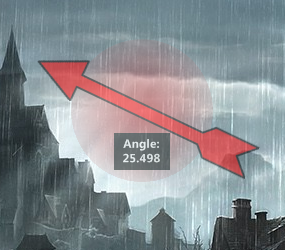
Arrow_Rotator.png [ 130.46 KiB | Viewed 3864 times ]
|
|
