jimking wrote:
As I told I don't use the sizegrip, but I suppose that not works properly because you need to put all of your components in a main layer.
Create an empty layer with width and height values of the "widget" and drag there your layers to see if will work.
(don't forget to make a backup of your .xwp in case that something go wrong..)
Ill try that next
hamid wrote:
as i found,
when you drag the size grip, the [LayerCPUgraph] will resize, so your clickable area will get bigger, but since it's hidden you can't see this
as i found you can disable aligning for this layer to don't resize by sizegrip
im not sure i understand what your saying hamid, i want those bottom charts to trim in/out as i move the widget sizegrip to reveal / hide them as one needs, if i disable aligning for this layer it wont react to my actions with the sizegrip no more..
hamid wrote:
do you mean when reloading widget?
i don't find any problem with that,
can you explain more?
Yes, what i meant is: Once you have moved/re-positioned the CPU/Temp chart display ([LayerCPUgraph]) and proced to resize the main widget, the CPU/Temp chart display automatically disappears and returns to its default position, where the desplay was originally before you moved it, it does not stays where you moved it, can this be fixed so that once you have move a Layer (not with the editor but directly via widget ) it "remembers" its last position?
The idea is try to exploit to the max the Liberty xwidget gives when comes to "dynamic widgets" , something really Awesome but that i haven't seen done before, i wanna make a dynamic widget, by "dynamic" i mean: A widget of which it and its content can be re-arranged directly from it, not having to go through the Widget Designer,
Change the widget size and Move the different displays around and also change their size (dunno if this can be done using various sizegrips at the same time) and finally saving the configuration as Default. i wanna post it as an example once its done, so ppl can study how it works.
One dynamic widget gives you certain freedom, many will give you an amazing way to display all your data. This is my old desktop interface, i build it with rainmeter and tooked me around between 7 months (learning & building), but to mod any display i had to get directly in the code and start changing things one by one, it was a slow tedious process, now i wanna take it to the next level making everything dynamic

Attachment:
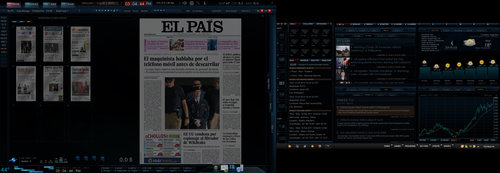 iNTERFACE- 1.jpg [ 482.91 KiB | Viewed 7316 times ]
iNTERFACE- 1.jpg [ 482.91 KiB | Viewed 7316 times ]
Attachment:
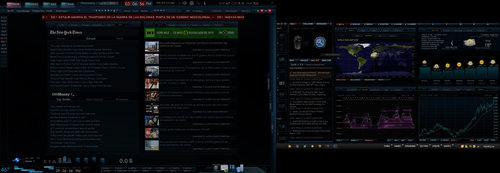 iNTERFACE-2.jpg [ 479.3 KiB | Viewed 7316 times ]
iNTERFACE-2.jpg [ 479.3 KiB | Viewed 7316 times ]
Attachment:
 iNTERFACE-4.jpg [ 504.25 KiB | Viewed 7316 times ]
iNTERFACE-4.jpg [ 504.25 KiB | Viewed 7316 times ]
It looks like a lot of work, but once you have one done, the rest is easy!




