I'm hoping the screenshot provided will help to explain the issue more.
There is no java script for the RSS channel. Do I really need one?
Admittedly I'm not that experienced with .js. However I do have a low level of understanding with .js.
I tried using the script from the EkerRSS, but it only interfered with some of the cores and the login text.
If I'm not allowed to use script from someone elses widget, I'm not aware of that, and haven't found any restrictions stating that it is not permitted - so sorry, if I erred.
Anyway, anybody here willing to guide me and or give me the script fix? - and or the fix?
I have clocked the starfleet widget at 21.41%, which is only part of the entire theme (not provided yet).
Knowing version 2.0 is coming (waiting patently) I believe will lower this speed. -
Thanks,
Attachment:
Attachment:
File comment: View of widget with both slide panels open.
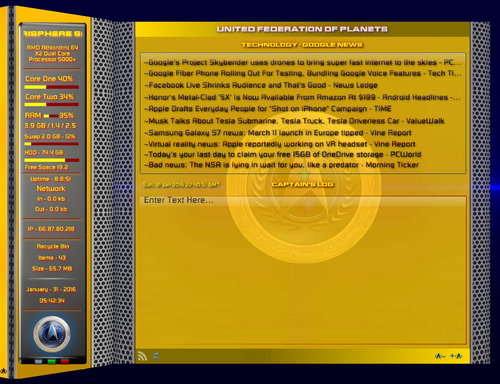
Starfleet System Meters_Screenshot_01.jpg [ 637.06 KiB | Viewed 11643 times ]
Starfleet System Meters_Screenshot_01.jpg [ 637.06 KiB | Viewed 11643 times ]
| Attachments: |
|
File comment: Detailed description (I hope) Screenshot_Help_01_2016.png [ 845.44 KiB | Viewed 11644 times ] |